How to work with Google Data Studio and Google Analytics
ShareTweetGoogle has recently introduced a free Business Intelligence tool called Google Data Studio which works well with Google Analytics to create feature rich dashboards for business users.
How to use Google Data Studio with Google Analytics?
In order to use Google Data Studio, you need to a add a data source after you select "create a new report "option. This data source can be your Google Analaytics account.
After you add the data store, you can easily create reports using Google Data studio using the different options in the panel.
After you create a report, you can create a Dashboard as below:
You can also customsize the report with the palette option.
This gives more options for business users like advertisers to understand how data which is collected by Google Analytics and make decisions.
Google Data Studio also works with other data sources like Google sheets, MySQL and PostgreSQL databases and other Google Products.
Subscribe to:
Post Comments (Atom)




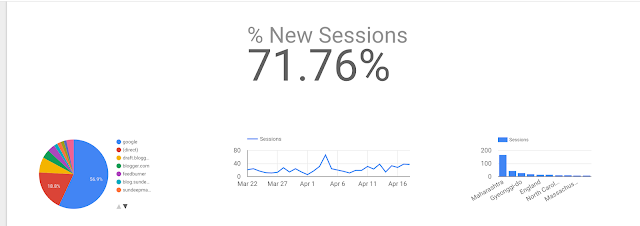


0 comments:
Post a Comment
What do you think?.