 Facebook allows you to create custom list of your friends for chatting. You can decide which friends will see you online, when you login to chat in Facebook.
Facebook allows you to create custom list of your friends for chatting. You can decide which friends will see you online, when you login to chat in Facebook.Update : Chat List has been updated by Smart Lists, to know more please click below link:
Using Smart Lists on facebook
Step 1 : Login to Facebook chat and click on "Friend Lists" tab.
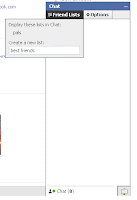 Step 2 : You will now see a textbox where you can enter a new chat list name. I entered "best friends", you can select what you want.
Step 2 : You will now see a textbox where you can enter a new chat list name. I entered "best friends", you can select what you want.Step 3 : To add new friends just click on the "edit" link next to the link.
You will now see a new window which allows you to select and add new friends to the list. You can also edit your previously created Facebook chat list in this manner. A simple trick to add new friends is to just drag their pictures on the list when they are online.




1 comments:
I think it would be great if I had the same windows as you do and able to customize it!
Post a Comment
What do you think?.