Audacity is an open source freely available software that is widely used for audio editing.
What makes Audacity special is the simplicity one can use it.
One can easily import,record wav files and convert them into mp3 files.
For that we have to follow following steps
1 Import file->
select File> open :- To import the wave file(other file formats can also be Imported in this manner).
2 Process the file->
This involves processing the file Which involves clipping, removal of noise etc.
3 Export The file->
You can export the file in various file formats which include
Mp3
Ogg Vorbis
Wave
Important- For exporting file in mp3 format you need a file called
mp3 enc.dll
Ratings 4/5
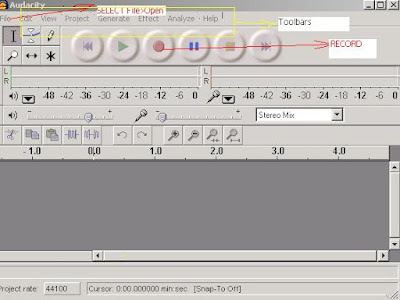
For:
1 EAsy to Use
2 Freely Available
Against
For exporting file in mp3 format you need a file called
mp3 enc.dll. which is not available with audacity with default.
To locate this plugin click here.......


0 comments:
Post a Comment
What do you think?.