Google Adsense Ads below title
ShareTweetIt is easy to display Google AdSense advertisements below a post title. It is possible to display advertisements below a Blogger blog post title without touching the template.
Go to Settings, click on Formatting
Scroll down to Post Template
Just paste your Google AdSense code in the space provided.
It is important to follow some guidelines provided by the Google Adsense team.
Guideline 1: Ads should be placed under a title in a way that implies that the ads are indeed ads and not the blog content.
There are websites and blogs that trick users into thinking that the Google Adsense advertisements are not ads. Just display the word Advertisements before the ads.
References:
Google AdSense Guidelines
Subscribe to:
Post Comments (Atom)


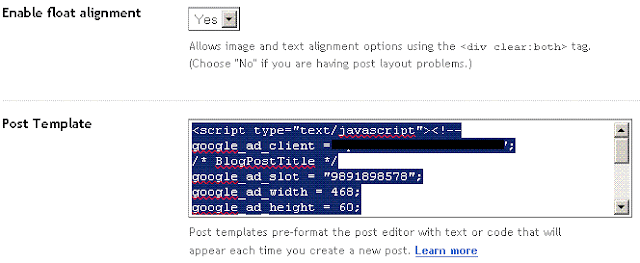


0 comments:
Post a Comment
What do you think?.