Any.DO is not your normal to do list application.
This application is a must have for any smartphone.
The Killer Interface
The first thing you notice is the simple intuitive interface.
The interface is a mix of white and light blue colors which is good to look at.
There is also an option to change the interface to black which makes the interface ugly.
Everything in Sync
You can install Any.DO on your Android device or an iPhone. You can also use it as an extension on your Google Chrome browser. To do this you will need to create an account with Any.DO. The only problem is that it is still not available for other browsers yet.
Sharing is Caring
You can share your tasks with friends, family or collegues. They need to have Any.DO installed on their devices.
Other Cool Features
1. Miss Call alert
2. Sync with Google tasks
3. Categorizing activities (with the help of folders)
4. Backup of activities
5. Setting of reminders
6. Getting rid of completed activities with the help of shake. If you don't want to see the completed activities, just shake your smartphone and they disappear.
Ratings: 4.5 / 5
Install Any.DO now:




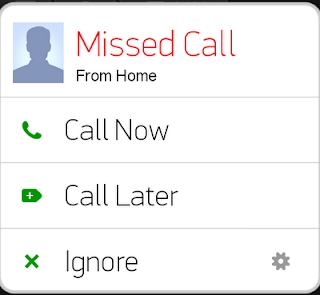



0 comments:
Post a Comment
What do you think?.