With Flickrfox you can browse your own photos an also your friends simultaneously when your are browsing.
See the following steps for installing flickrfox:
Step 1: Go to Mozilla and search for Flickrfox
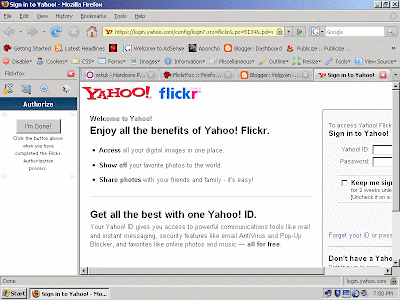
Step 2: Download Flickrfox& install it & go to Flickr
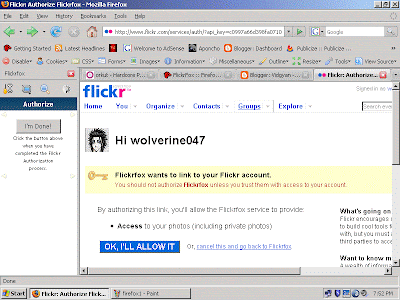
Step 3: Authorise Flickrfox............
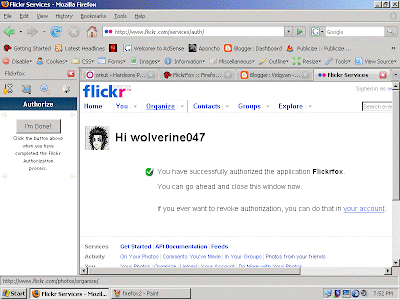
Click I am Done Button.
if you want to get rid of flickrfox
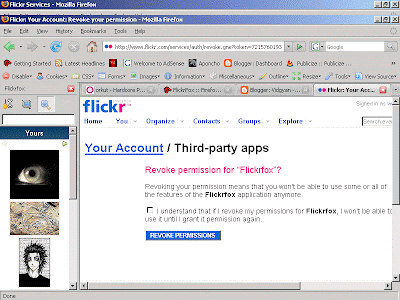


0 comments:
Post a Comment
What do you think?.