A Social Bar, part of Google Friend connect, is a fixed bar that appears at the top or bottom of a site or a blog so that visitors can use Google Friend Connect features easily.
To add a Social Bar follow the following steps:
1. Go to Google Friend Connect: http://www.google.com/friendconnect/
You will see your blogger blog(blogspot) at the left hand corner.
2.Choose the Gadgets options
3.Choose the Social Bar Gadget
Click on the Get this Gadget link.
4. Play with the options
The location of the social bar can be configured and also the various extra options. Choose what is applicable.
5. Click on Generate code button
Copy the entire code. (press Ctrl+a and then Ctrl +c to copy entire contents of Text area)
6. Go to Blogger Dashboard. Click on Layout. Click on the Page Elements tab for your Blog.
7. Select Add a Gadget. Select Html/ JavaScript.
8. Paste the previously copied code in the Content box.
Press the Save button. Check out your very own Social Bar!


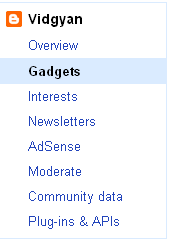



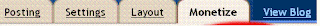



1 comments:
A keylogger will never leave a footprint by adding a desktop icon,
nor appear in any lists of processes which are running
simultaneously.
Post a Comment
What do you think?.