Go to Top
How to allow only few people to read your blog?
Go to the Settings tab and click the Permissions tab.
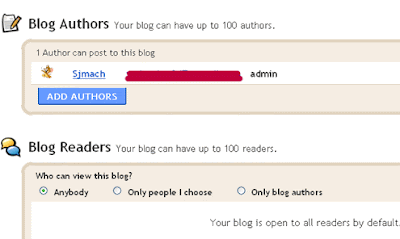
By default, everyone on the internet can read your blog. If you select the Only people I choose option, allows you to select only those people who you want to read your blog.
However, you will need to provide email addresses of those people and they have to accept the invitation to read.
The last option Only blog authors will allow only authors to read your blog.
Go to Top
Who is a blog author?
A blog author is an individual to whom you have granted access to write new posts for your blog.
How to add new authors or writers to a Blogger blog?
To allow new authors, click on the Add Authors button.
Go to the Settings tab and click the Permissions tab and click the Add Authors button.
You will need to send invites by providing their email addresses. They will need to accept those invitations before they can start posting their own blog posts.



0 comments:
Post a Comment
What do you think?.