The VLC media player (Videolan media player) is by far one of the best media players freely available .
The list of features in this open source player is quite extensive.
Screen-Shot
You can take a screenshot of any video you are playing in Vlc media player. By default,
the screen-shot pictures are stored in the My Pictures folder.
Adjust Audio, Video and Subtitles
When you play a movie in VLC media player, sometimes the audio is lagging behind the video or the subtitle is not in sync with the video.
To correct this VLC has an in built feature, under Tools >> Track Synchronization >> Synchronization.
Adjust Video Brightness
To adjust brightness, select Tools >> Track Synchronization >> Video Effects.
Web Cam Recording
You can record a video with the help of Web Cam using VLC media player.
Video Streaming
One of the best features but it is hardly used in VLC media player. To know more visit the links below:
Engadget
Videolan Documentation
VLC media player console for Geeks
VLC media player has a built in console with the help of which you can control the various features of the player.

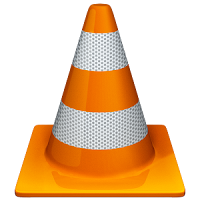




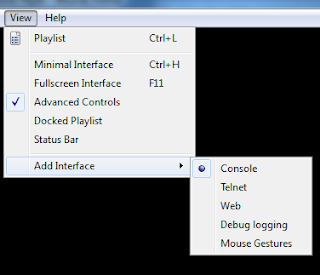

0 comments:
Post a Comment
What do you think?.