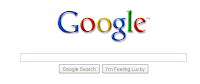 Most people are really careless about their privacy. This is what spammers and hackers are looking for.
Most people are really careless about their privacy. This is what spammers and hackers are looking for.If you have a Google account, then if you are worried why you are getting spam in your Gmail
Have a look at your Google profile by clicking this Google Profile link. Just click on the View My Profile link at the top right corner.
You will now see your page that will show your Google profile. Check the address bar. If you see something like http://www.google.com/profiles/108906724407357228870, then you are safe. If you see your Gmail username, then you will need to change it if you don't want spam.
To change the way how Google profile
You will now see a page that allows you to change the information present in your Google profile.
Just go to the bottom of the page, which allows you the option to change your Google profile URL.
Please click on other options link. Please select the checkbox that displays a number and click on the Save changes button.
Recommended Books:









0 comments:
Post a Comment
What do you think?.