 Amazon now allows to easily search advertisements when your writing a post for your Blogger blog.
Amazon now allows to easily search advertisements when your writing a post for your Blogger blog.It is really easy to use and just might earn you a lot of money.
To enable this feature you will be required to go to this page from Amazon. after you complete the registration process, you will be redirected to Blogger.
Here, just choose the Blog where you want to enable this feature.
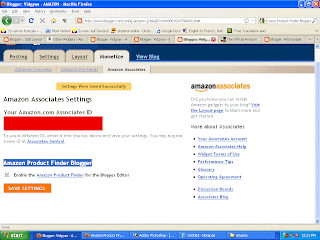
Remember to click, on the SAVE SETTINGS button.
Theoretically, the Amazon Associates widget will appear at the right, but mine comes at the bottom.
To check if Amazon Associates is working for your Blogger blog, start a new post and highlight any word and press GO button.
Now select one of the any three three options. An image or a link will appear within your post depending on the option you select.


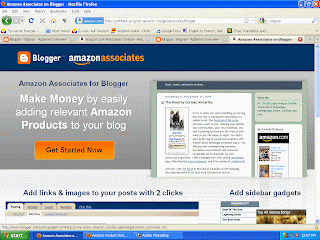




0 comments:
Post a Comment
What do you think?.