 FeedBurner is a free service provided by Google which manages your website or blog’s feed.
FeedBurner is a free service provided by Google which manages your website or blog’s feed.In this article you will see how you can easily use FeedBurner for your Wordpress or Blogger blog.
Registering with FeedBurner
Go to FeedBurner
You will need a Google account to use FeedBurner.
Burn your Feed
You will need to enter the URL of your blog as shown in the picture. Take care to enter the right URL of your blog. Press the “NEXT” button.
The Feed title is automatically generated which is same as the title of your blog.
Please note down your feed address. You will require it later.
The feed address is something similar like
http://feeds.feedburner.com/wordpress/iXyl for a Wordpress blog
http://feeds.feedburner.com/Vidgyan for a Blogger blog
Press the Next button.
If everything goes well, you will be shown the following page by FeedBurner:
Notice that it is the same feed address I told you to write down. Press the Next button again.
Now if you have a Blogger blog follow these steps to add FeedBurner in your blog
Go your Blogger blog, click on Layout and then click on ADD a Gadget link as shown in the image.
Navigate to the Feed gadget and click the small + button next to it.
Enter your feed address in the text field and press Continue. Now click on View Blog to see your changes.
If you have a Wordpress blog please see this link


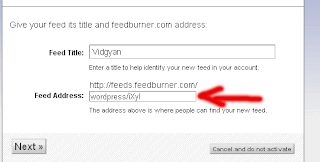

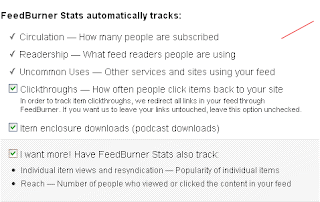

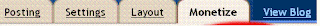




0 comments:
Post a Comment
What do you think?.