This is the list of best applications you should have on your desktop.
They contain a mix of open source and proprietary software.
1. Microsoft Office 2010
To work with office docs like docx, pptx and other formats, Microsoft Office 2010 is the best.
The best part is Microsoft has a free online version called MS Web Apps.
2. Media Player
VLC Media Player beats every other media player out there. VLC plays most other media files.
The closest media player taht nearly beats VLC is MPlayer.
However the interface of Mplayer (better known as SM Player) is not as well designed as VLC.
3.Google Chrome
Google Chrome is fast and really fast.
| 2012 | Internet Explorer | Firefox | Chrome | Safari | Opera |
|---|---|---|---|---|---|
| June | 16.7 % | 34.4 % | 41.7 % | 4.1 % | 2.2 % |
| May | 18.1 % | 35.2 % | 39.3 % | 4.3 % | 2.2 % |
| April | 18.3 % | 35.8 % | 38.3 % | 4.5 % | 2.3 % |
| March | 18.9 % | 36.3 % | 37.3 % | 4.4 % | 2.3 % |
| February | 19.5 % | 36.6 % | 36.3 % | 4.5 % | 2.3 % |
| January | 20.1 % | 37.1 % | 35.3 % | 4.3 % | 2.4 % |
(Table courtesy W3Schools)
The intuitive interface of the browser beats any other app in this category.
Firefox comes a close second!
4. Acrobat Reader
Acrobat Reader is a must if you want to open pdf files. There are other free alternatives like Foxit Reader do not have an easy to use interface.
5. WinRar
The advantage of WinRar is that it can open .rar files as well as .zip files.
Winzip cannot open .rar files.

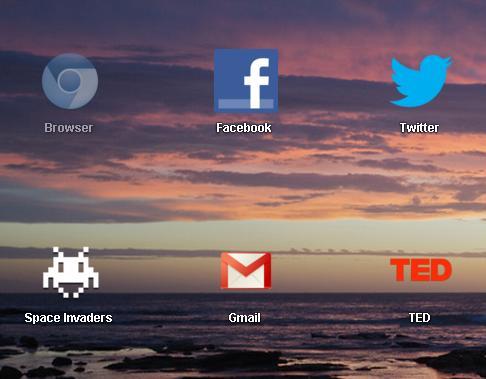


0 comments:
Post a Comment
What do you think?.